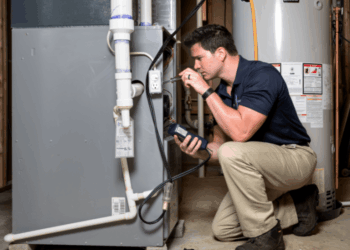In today's digital age, ensuring a secure work environment is paramount for businesses to safeguard their sensitive data and protect against cyber threats. Let's delve into the key strategies and best practices for creating a secure digital work environment that fosters productivity and peace of mind.
Importance of a Secure Digital Work Environment
In today's digital age, maintaining a secure digital work environment is essential for businesses to safeguard their data, protect their reputation, and ensure uninterrupted operations.
Risks of an Insecure Digital Work Environment
- Unauthorized access to sensitive information: Hackers can exploit vulnerabilities in the system to gain access to confidential data, such as customer records, financial information, and intellectual property.
- Data breaches: Inadequate security measures can lead to data breaches, resulting in financial losses, legal consequences, and damage to the organization's credibility.
- Malware attacks: Without proper security protocols, employees are at risk of falling victim to malware attacks, which can disrupt operations, steal data, or compromise the integrity of systems.
Examples of Data Breaches Due to Poor Security Measures
One notable example is the Equifax data breach in 2017, where hackers exploited a vulnerability in the company's website, compromising the personal information of over 143 million customers. Another instance is the WannaCry ransomware attack in 2017, which affected organizations worldwide by exploiting a vulnerability in outdated systems.
Strategies for Creating a Secure Digital Work Environment
Creating a secure digital work environment is crucial for protecting sensitive data and ensuring the confidentiality of information. By implementing best practices, utilizing encryption, and setting up access controls, organizations can significantly enhance their cybersecurity measures.
Best Practices for Securing Digital Work Environments
- Regularly update and patch all software and systems to address vulnerabilities.
- Implement multi-factor authentication to add an extra layer of security for user logins.
- Train employees on cybersecurity awareness and best practices to prevent social engineering attacks.
- Use firewalls and antivirus software to protect against malware and unauthorized access.
The Role of Encryption in Maintaining Data Security
Encryption plays a critical role in safeguarding sensitive data by encoding information to make it unreadable to unauthorized users. By encrypting data both at rest and in transit, organizations can ensure that even if a breach occurs, the stolen information remains secure and inaccessible to cybercriminals.
Tips for Implementing Access Controls to Protect Sensitive Information
- Restrict user access based on the principle of least privilege, granting only the permissions necessary for individuals to perform their roles.
- Regularly review and update access control policies to reflect changes in employee roles or responsibilities.
- Utilize identity and access management tools to centralize control over user permissions and streamline the access management process.
Employee Training and Awareness

Ensuring that employees are well-educated about cybersecurity is crucial in maintaining a secure digital work environment. By providing proper training and raising awareness, organizations can mitigate the risks of cyber threats and data breaches.
Common Security Threats Employees Should Be Aware Of
It is essential for employees to be aware of various security threats that they may encounter while working online. Some common examples include:
- Phishing attacks: Employees should be cautious of emails or messages that ask for sensitive information or contain suspicious links.
- Malware: Clicking on unknown links or downloading files from untrusted sources can lead to malware infections, compromising the security of the organization's network.
- Social engineering: Hackers may attempt to manipulate employees into revealing confidential information through tactics like pretending to be a trusted individual.
- Weak passwords: Encouraging employees to use strong, unique passwords for their accounts can prevent unauthorized access to sensitive data.
Promoting a Culture of Security Awareness
Organizations can foster a culture of security awareness by implementing the following strategies:
- Regular training sessions: Conducting cybersecurity training sessions to educate employees on best practices and the latest threats can help them stay vigilant.
- Creating security policies: Establishing clear guidelines and protocols for handling sensitive information can ensure that employees understand their responsibilities in maintaining security.
- Raising awareness: Encouraging employees to report any suspicious activities or security incidents promptly can help prevent potential breaches.
- Rewarding good practices: Recognizing and rewarding employees who demonstrate a commitment to cybersecurity can motivate others to follow suit.
Use of Multi-Factor Authentication
Multi-factor authentication (MFA) is a security measure that requires users to provide two or more forms of verification before gaining access to an account or system. This additional layer of security significantly enhances protection against unauthorized access and data breaches in digital work environments.
Benefits of Implementing Multi-Factor Authentication
- Enhanced Security: MFA adds an extra barrier for hackers, as they would need more than just a password to access sensitive information.
- Reduced Risk of Unauthorized Access: With multiple factors required for authentication, the risk of unauthorized users gaining access to accounts is minimized.
- Compliance with Regulations: Many industries and organizations are required to implement MFA to comply with data protection regulations.
How Multi-Factor Authentication Enhances Security
- Verification Methods: MFA can include something you know (password), something you have (smartphone), and something you are (biometric data), making it more difficult for attackers to bypass.
- Real-Time Alerts: MFA systems can send alerts to users when suspicious login attempts are detected, allowing for immediate action to be taken.
- Protection Against Phishing: Even if a user's password is compromised through phishing attacks, MFA adds an additional layer of defense.
Steps for Setting Up Multi-Factor Authentication
- Choose a Reliable MFA Provider: Select a reputable MFA provider that offers a secure and user-friendly solution.
- Enable MFA for Applications: Enable multi-factor authentication for all relevant applications and services used within the digital work environment.
- Set Up Different Authentication Factors: Configure a combination of factors such as SMS codes, authentication apps, or biometric scans for added security.
- Test the MFA Setup: Verify that the multi-factor authentication process works smoothly and effectively before fully implementing it.
Regular Security Audits and Updates
Regular security audits and updates are crucial for maintaining a secure digital work environment. Security audits help identify vulnerabilities and weaknesses in the system, allowing for timely action to strengthen the security measures. Keeping software and systems up to date is essential to prevent potential security breaches and cyber attacks.
Significance of Conducting Regular Security Audits
Performing regular security audits helps in assessing the effectiveness of existing security measures, identifying potential threats, and ensuring compliance with security standards and regulations. It allows organizations to stay ahead of emerging security risks and vulnerabilities, thus enhancing overall security posture.
- Assess network security configurations and access controls
- Review security policies and procedures
- Scan for malware and other malicious activities
- Test for vulnerabilities in applications and systems
Checklist for Performing Security Audits
When conducting security audits in digital work environments, it is essential to follow a structured approach. Here is a checklist to guide the process:
- Identify the scope and objectives of the audit
- Review security policies, procedures, and documentation
- Assess network and system configurations
- Scan for vulnerabilities and weaknesses
- Test incident response and disaster recovery plans
Tips for Keeping Software and Systems Up to Date
To prevent vulnerabilities and ensure the security of digital work environments, it is essential to keep software and systems up to date. Here are some tips to help you stay ahead:
- Enable automatic software updates
- Regularly patch and update operating systems and applications
- Implement a software inventory and update management system
- Educate employees on the importance of updating software
Conclusive Thoughts
As we wrap up our discussion on creating a secure digital work environment, remember that prioritizing cybersecurity is not just a choice but a necessity in today's interconnected world. By implementing the right measures and fostering a culture of awareness, your business can stay ahead of potential threats and thrive in a secure digital landscape.
General Inquiries
What are the benefits of multi-factor authentication?
Multi-factor authentication adds an extra layer of security by requiring users to provide multiple forms of verification before accessing accounts or systems, reducing the risk of unauthorized access.
How often should security audits be conducted?
Security audits should ideally be conducted regularly, depending on the size and complexity of the digital work environment, to identify vulnerabilities and ensure compliance with security protocols.
Why is employee training crucial for cybersecurity?
Employee training is vital as human error is a common cause of security breaches. Educating employees on cybersecurity best practices can help prevent potential threats and protect sensitive data.
In today's digital age, ensuring a secure work environment is paramount for businesses to safeguard their sensitive data and protect against cyber threats. Let's delve into the key strategies and best practices for creating a secure digital work environment that fosters productivity and peace of mind.
Importance of a Secure Digital Work Environment
In today's digital age, maintaining a secure digital work environment is essential for businesses to safeguard their data, protect their reputation, and ensure uninterrupted operations.
Risks of an Insecure Digital Work Environment
- Unauthorized access to sensitive information: Hackers can exploit vulnerabilities in the system to gain access to confidential data, such as customer records, financial information, and intellectual property.
- Data breaches: Inadequate security measures can lead to data breaches, resulting in financial losses, legal consequences, and damage to the organization's credibility.
- Malware attacks: Without proper security protocols, employees are at risk of falling victim to malware attacks, which can disrupt operations, steal data, or compromise the integrity of systems.
Examples of Data Breaches Due to Poor Security Measures
One notable example is the Equifax data breach in 2017, where hackers exploited a vulnerability in the company's website, compromising the personal information of over 143 million customers. Another instance is the WannaCry ransomware attack in 2017, which affected organizations worldwide by exploiting a vulnerability in outdated systems.
Strategies for Creating a Secure Digital Work Environment
Creating a secure digital work environment is crucial for protecting sensitive data and ensuring the confidentiality of information. By implementing best practices, utilizing encryption, and setting up access controls, organizations can significantly enhance their cybersecurity measures.
Best Practices for Securing Digital Work Environments
- Regularly update and patch all software and systems to address vulnerabilities.
- Implement multi-factor authentication to add an extra layer of security for user logins.
- Train employees on cybersecurity awareness and best practices to prevent social engineering attacks.
- Use firewalls and antivirus software to protect against malware and unauthorized access.
The Role of Encryption in Maintaining Data Security
Encryption plays a critical role in safeguarding sensitive data by encoding information to make it unreadable to unauthorized users. By encrypting data both at rest and in transit, organizations can ensure that even if a breach occurs, the stolen information remains secure and inaccessible to cybercriminals.
Tips for Implementing Access Controls to Protect Sensitive Information
- Restrict user access based on the principle of least privilege, granting only the permissions necessary for individuals to perform their roles.
- Regularly review and update access control policies to reflect changes in employee roles or responsibilities.
- Utilize identity and access management tools to centralize control over user permissions and streamline the access management process.
Employee Training and Awareness

Ensuring that employees are well-educated about cybersecurity is crucial in maintaining a secure digital work environment. By providing proper training and raising awareness, organizations can mitigate the risks of cyber threats and data breaches.
Common Security Threats Employees Should Be Aware Of
It is essential for employees to be aware of various security threats that they may encounter while working online. Some common examples include:
- Phishing attacks: Employees should be cautious of emails or messages that ask for sensitive information or contain suspicious links.
- Malware: Clicking on unknown links or downloading files from untrusted sources can lead to malware infections, compromising the security of the organization's network.
- Social engineering: Hackers may attempt to manipulate employees into revealing confidential information through tactics like pretending to be a trusted individual.
- Weak passwords: Encouraging employees to use strong, unique passwords for their accounts can prevent unauthorized access to sensitive data.
Promoting a Culture of Security Awareness
Organizations can foster a culture of security awareness by implementing the following strategies:
- Regular training sessions: Conducting cybersecurity training sessions to educate employees on best practices and the latest threats can help them stay vigilant.
- Creating security policies: Establishing clear guidelines and protocols for handling sensitive information can ensure that employees understand their responsibilities in maintaining security.
- Raising awareness: Encouraging employees to report any suspicious activities or security incidents promptly can help prevent potential breaches.
- Rewarding good practices: Recognizing and rewarding employees who demonstrate a commitment to cybersecurity can motivate others to follow suit.
Use of Multi-Factor Authentication
Multi-factor authentication (MFA) is a security measure that requires users to provide two or more forms of verification before gaining access to an account or system. This additional layer of security significantly enhances protection against unauthorized access and data breaches in digital work environments.
Benefits of Implementing Multi-Factor Authentication
- Enhanced Security: MFA adds an extra barrier for hackers, as they would need more than just a password to access sensitive information.
- Reduced Risk of Unauthorized Access: With multiple factors required for authentication, the risk of unauthorized users gaining access to accounts is minimized.
- Compliance with Regulations: Many industries and organizations are required to implement MFA to comply with data protection regulations.
How Multi-Factor Authentication Enhances Security
- Verification Methods: MFA can include something you know (password), something you have (smartphone), and something you are (biometric data), making it more difficult for attackers to bypass.
- Real-Time Alerts: MFA systems can send alerts to users when suspicious login attempts are detected, allowing for immediate action to be taken.
- Protection Against Phishing: Even if a user's password is compromised through phishing attacks, MFA adds an additional layer of defense.
Steps for Setting Up Multi-Factor Authentication
- Choose a Reliable MFA Provider: Select a reputable MFA provider that offers a secure and user-friendly solution.
- Enable MFA for Applications: Enable multi-factor authentication for all relevant applications and services used within the digital work environment.
- Set Up Different Authentication Factors: Configure a combination of factors such as SMS codes, authentication apps, or biometric scans for added security.
- Test the MFA Setup: Verify that the multi-factor authentication process works smoothly and effectively before fully implementing it.
Regular Security Audits and Updates
Regular security audits and updates are crucial for maintaining a secure digital work environment. Security audits help identify vulnerabilities and weaknesses in the system, allowing for timely action to strengthen the security measures. Keeping software and systems up to date is essential to prevent potential security breaches and cyber attacks.
Significance of Conducting Regular Security Audits
Performing regular security audits helps in assessing the effectiveness of existing security measures, identifying potential threats, and ensuring compliance with security standards and regulations. It allows organizations to stay ahead of emerging security risks and vulnerabilities, thus enhancing overall security posture.
- Assess network security configurations and access controls
- Review security policies and procedures
- Scan for malware and other malicious activities
- Test for vulnerabilities in applications and systems
Checklist for Performing Security Audits
When conducting security audits in digital work environments, it is essential to follow a structured approach. Here is a checklist to guide the process:
- Identify the scope and objectives of the audit
- Review security policies, procedures, and documentation
- Assess network and system configurations
- Scan for vulnerabilities and weaknesses
- Test incident response and disaster recovery plans
Tips for Keeping Software and Systems Up to Date
To prevent vulnerabilities and ensure the security of digital work environments, it is essential to keep software and systems up to date. Here are some tips to help you stay ahead:
- Enable automatic software updates
- Regularly patch and update operating systems and applications
- Implement a software inventory and update management system
- Educate employees on the importance of updating software
Conclusive Thoughts
As we wrap up our discussion on creating a secure digital work environment, remember that prioritizing cybersecurity is not just a choice but a necessity in today's interconnected world. By implementing the right measures and fostering a culture of awareness, your business can stay ahead of potential threats and thrive in a secure digital landscape.
General Inquiries
What are the benefits of multi-factor authentication?
Multi-factor authentication adds an extra layer of security by requiring users to provide multiple forms of verification before accessing accounts or systems, reducing the risk of unauthorized access.
How often should security audits be conducted?
Security audits should ideally be conducted regularly, depending on the size and complexity of the digital work environment, to identify vulnerabilities and ensure compliance with security protocols.
Why is employee training crucial for cybersecurity?
Employee training is vital as human error is a common cause of security breaches. Educating employees on cybersecurity best practices can help prevent potential threats and protect sensitive data.